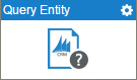Query Entity (Dynamics CRM) activity
Configure the Query Entity activity
To configure the Query Entity activity, do the procedure in this topic.
Good to Know
- In most text fields, you can use process data variables as an alternative to literal data values.
How to Start
- On the Organizer, do one of these:
- Do one of these:
- Add an activity:
- In the Process Builder, in the Activity Library,
open the Dynamics CRM
 tab.
tab. - On the Dynamics CRM
 tab,
drag the Query Entity (Dynamics CRM)
tab,
drag the Query Entity (Dynamics CRM)  activity onto your process.
activity onto your process.
- In the Process Builder, in the Activity Library,
open the Dynamics CRM
- Change an activity:
- In your process, double-click your activity.
- Add an activity:
Procedure
- Complete the fields on the
General Configuration screen.
For more information, refer to Configure General Options for a CRM Activity.
- Click Query Entity
 .
. - Complete the fields on these screens.
- Query Entity Configuration > Column tab.
- Query Entity Configuration > Where tab.
- Query Entity Configuration > Output Mapping tab.
- Query Entity Configuration > Test tab.
For more information, refer to Get Data from a Dynamics CRM Entity with SQL Query.
- (Optional) Click Advanced
 >
E-mail Notification
>
E-mail Notification  .
.
For more information, refer to Configure E-mail Notifications for Any Activity
General Configuration
Specifies the basic information for a CRM activity.
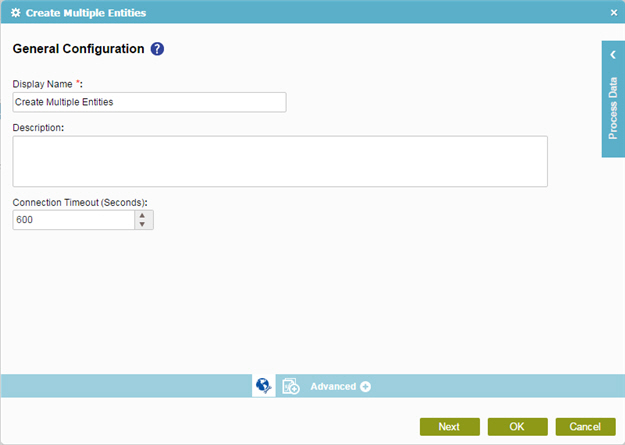
Fields
| Field Name | Definition |
|---|---|
Display Name |
|
Description |
|
Connection Timeout (Seconds) |
Query Entity Configuration > Columns tab
Gets the query result based on the columns specified in the configured column fields.
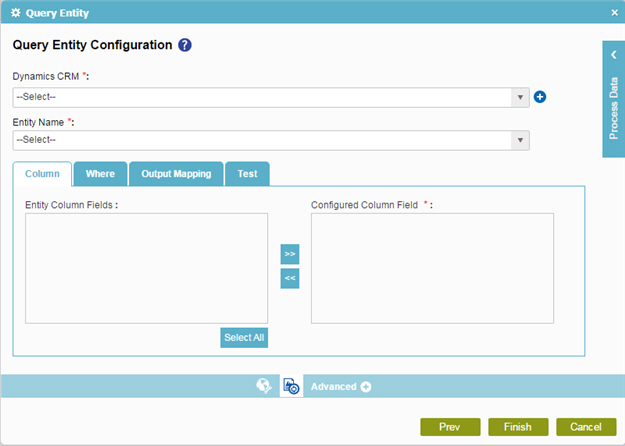
Fields
| Field Name | Definition |
|---|---|
Dynamics CRM |
|
Add Token |
|
Entity Name |
|
Entity Column Fields |
|
Configured Column Field |
|
Left Arrow |
|
Right Arrow |
Query Entity Configuration > Where tab
Configures a SQL where clause to filter the results of a query It gets only the records that obey the rules in the where clause.
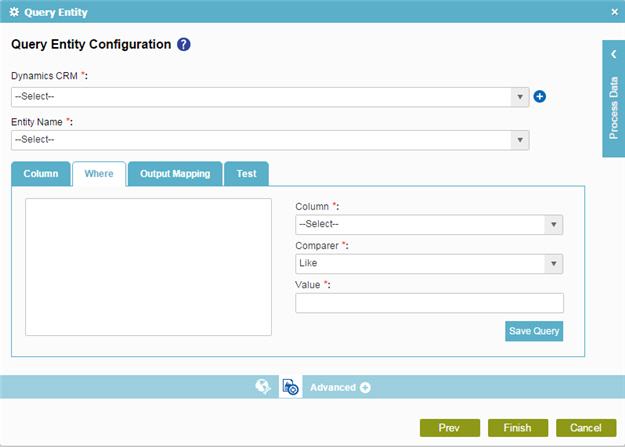
Fields
| Field Name | Definition |
|---|---|
Dynamics CRM |
|
Add Token |
|
Entity Name |
|
Where Clause Code Snippet Box |
|
Column |
|
Comparer |
|
Value |
|
Save Query |
Query Entity Configuration > Output Mapping tab
Maps the columns of the query response to the nodes in an AgilePoint process schema.
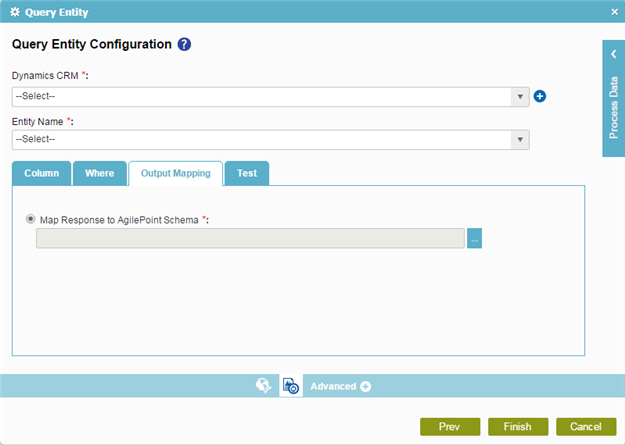
Fields
| Field Name | Definition |
|---|---|
Dynamics CRM |
|
Add Token |
|
Entity Name |
|
Map Response to AgilePoint Schema |
|
Query Entity Configuration > Test tab
Makes sure your query is valid for Dynamics CRM.
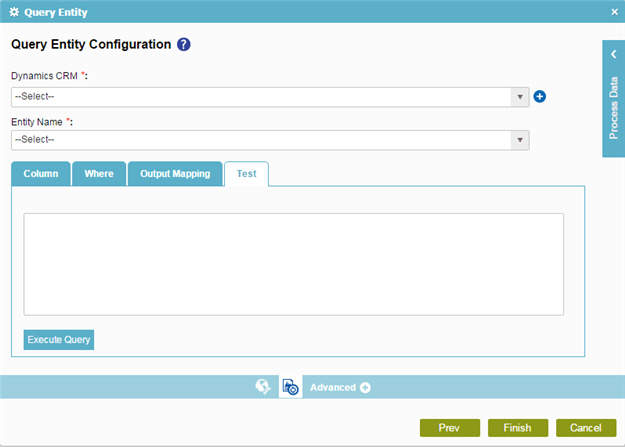
Fields
| Field Name | Definition |
|---|---|
Dynamics CRM |
|
Add Token |
|
Entity Name |
|
Execute Query |