Save To Repository Configuration (Local File System)
Specifies the target location for your files on a local file system.
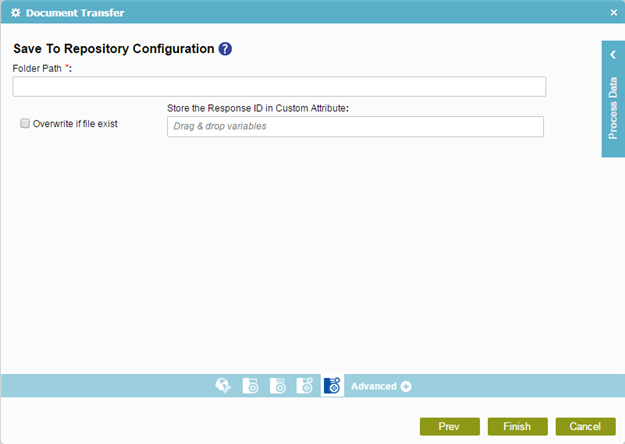
How to Start
- On the Organizer, do one of these:
- Do one of these:
- Add an activity:
- In the Process Builder, in the Activity Library,
open one of these tabs.
- Document

- Digital Signature

- Document
- On your tab, drag one of these activities onto your process.
- Document Transfer

- Microsoft Word

- PDF Converter

- DocuSign eSign Request

- Sertifi eSign Request

- Document Transfer
- In the Process Builder, in the Activity Library,
open one of these tabs.
- Change an activity:
- In your process, double-click your activity.
- Add an activity:
- On the Target Repository screen,
select your target location as
Local File System
 .
. - Click Target Detail Configuration
 .
.
Fields
| Field Name | Definition |
|---|---|
Folder/File Path |
|
Overwrite if the file exists |
|
Store the Response ID in Custom Attribute |
|
