Move Files and Folders from One Storage Location to a Different Location
To move files and folders from one storage location to a different location, do the procedure in this topic.
Source Repository Screen
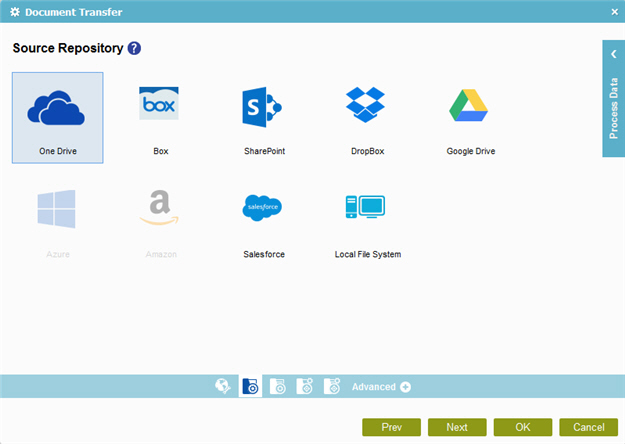
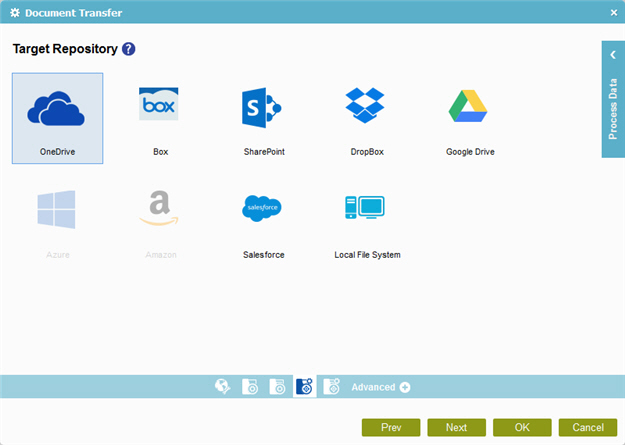
Prerequisites
- An access token for your application is mandatory.
For more information, refer to Create an access token.
Good to Know
- In most text fields, you can use process data variables as an alternative to literal data values.
How to Start
- On the Organizer, do one of these:
- Do one of these:
- Add an activity:
- In the Process Builder, in the Activity Library,
open the Document
 tab.
tab. -
On the Document
 tab,
drag the Document Transfer
tab,
drag the Document Transfer  activity onto your process.
activity onto your process.
- In the Process Builder, in the Activity Library,
open the Document
- Change an activity:
- In your process, double-click your activity.
- Add an activity:
Procedure
- Complete the fields on the
General Configuration screen.
For more information, refer to Configure General Options for a System Activity.
- Click Source Configuration
 .
. - On the Source Repository screen,
select the source location for your file.
For more information, refer to Source Repository.
- Click Target Configuration
 .
. - On the Target Repository screen,
select the target location for your file.
For more information, refer to Target Repository.
