Specifies the original, or source, location
for your files on a local file system.
How to Start
- On the Organizer,
do one of these:
- Do one of these:
- Add an activity:
- In the Process Builder, in the Activity Library,
open one of these tabs.
- Document

- Digital Signature

- On your tab, drag one of these activities onto your process.
- Document Transfer

- Microsoft Word

- PDF Converter

- DocuSign eSign Request

- Sertifi eSign Request

- Change an activity:
- In your process, double-click your activity.
- On the Source Repository screen, click
Local File System
 .
.
- Click Source Detail Configuration
 .
.
Fields
| Field Name |
Definition |
Folder/File Path
|
- Function:
- Specifies the absolute path and file name of your document.
- Accepted Values:
- An absolute path and document name on the AgilePoint Server or SharePoint Server.
- Default Value:
- None
|
File Name
|
- Function:
- Specifies the name of the file in your storage source location.
- Accepted Values:
- A valid file name.
- Default Value:
- None
- Accepts Process Data Variables:
- Yes
|
Filter
|
- Function:
- Specifies the file name or a set of files expressed with the filter expression to search
within the specified source location.
- Accepted Values:
- A file name.
- A filter string that uses asterisks (*) as wildcards.
- Default Value:
- None
- Accepts Process Data Variables:
- No
- Example:
- These are some examples of filter expressions:
- *.* - All files are searched.
- *.xml - The files that have the
.xml file extension are searched.
- *.doc - The files that have the
.doc file extension are searched.
- MyFile.xml - Only the specific file MyFile.xml is searched.
The filter action is done at the source location specified in the activity.
|
Recursive (Include Subfolders)
|
- Function:
- Specifies if the activity's action — such as copy, upload, or delete — is recursive.
In other words, it specifies if the activity does the action again in the subfolders
of the target location
- Accepted Values:
- Deselected - The activity does the action only on the files in the specified source folder. There is no effect on files in subfolders.
- Selected - The activity does the action on the files in the specified source folder, as well as the files in the subfolders.
- Default Value:
- Deselected
|
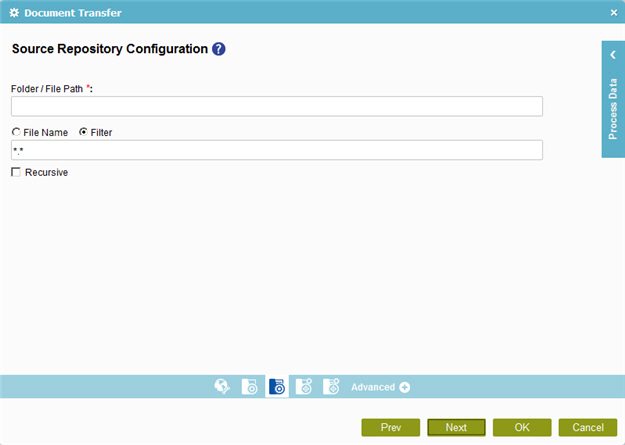







 .
. .
.