Configure a Timer for One or More Activities
To configure a timer for one or more activities in a process, do the procedure in this topic.
SLA Configuration Screen
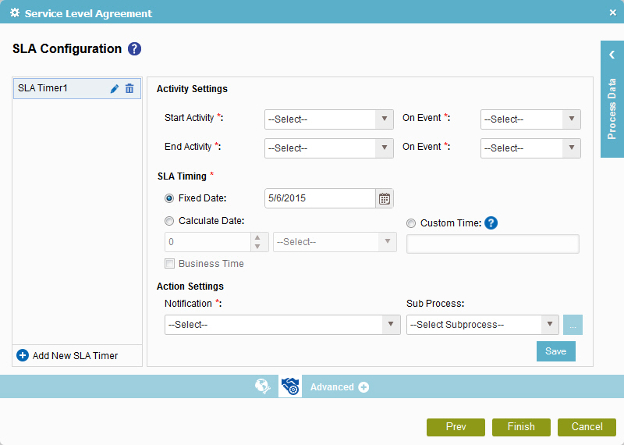
Good to Know
- In most text fields, you can use process data variables as an alternative to literal data values.
How to Start
- On the Organizer, do one of these:
- Do one of these:
- Add an activity:
- In the Process Builder, in the Activity Library,
open the Extender
 tab.
tab. - On the Extender
 tab, drag the Service Level Agreement
tab, drag the Service Level Agreement  activity onto your process.
activity onto your process.
- In the Process Builder, in the Activity Library,
open the Extender
- Change an activity:
- In your process, double-click your activity.
- Add an activity:
- Click SLA Configuration
 .
.
Procedure
- On the SLA Configuration screen, click Add New SLA Timer
 .
. - In the Start Activity list, select the activity in your process to start the timer.
- In the On Event list, select the activity event to start the timer — for example, start or complete.
- In the End Activity list, select the activity in your process to end the timer.
- On the On Event list, select the activity event to end the timer — for example, start or complete.
- (Optional) To set the timer expiration, do one of these.
- To set the timer to expire on a fixed date, complete this field
as necessary.
Field Name Definition Fixed Date
- To calculate a date for the timer to expire, complete these fields.
- To set a custom date for the timer, complete this field
as necessary.
Field Name Definition Custom Time
- Function:
- Specifies a variable that identifies a time span for the timer expiration.
- Accepted Values:
- A process data variable where the value is in the format xD-yW.
- xD - Specifies x number of days.
- yW - Specifies y number of weeks.
- Default Value:
- None
- Accepts Process Data Variables:
- Yes
- Example:
- 2D-1W
This value specifies 2 days plus 1 week.
- To set the timer to expire on a fixed date, complete this field
as necessary.
- (Optional) To send a notification when the timer expires, in the Notification list, select an e-mail template to use for the notification.
- (Optional) To start a subprocess when the timer expires, in the Subprocess list, select the process to run.
