Select Activities to Cancel for the Or activity
To select the activities you want to cancel for an Or activity, do the procedure in this topic.
Configuration Screen
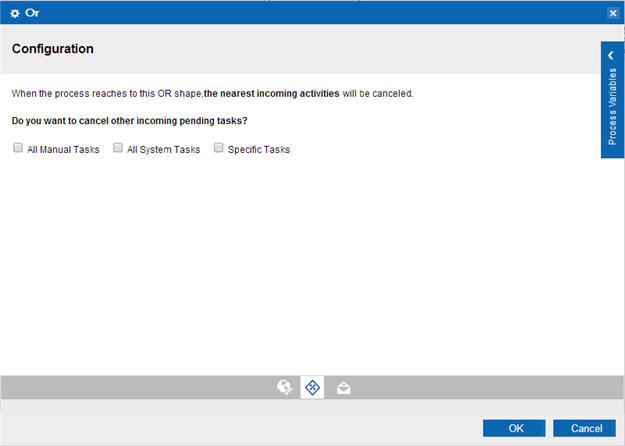
How to Start
- On the Organizer, do one of these:
- Do one of these:
- Add an activity:
- In the Process Builder, in the Activity Library, open the Common
 tab.
tab. - On the Common
 tab,
drag the Or
tab,
drag the Or  activity onto your process.
activity onto your process.
- In the Process Builder, in the Activity Library, open the Common
- Change an activity:
- In your process, double-click your activity.
- Add an activity:
- On the configuration screen,
click Configuration

Procedure
- On the Configuration screen, select the types of
activities you want to cancel.
Field Name Definition All Manual Tasks
- Function:
- Cancels the nearest incoming human task activities.
- Accepted Values:
-
- Selected - Specifies that the nearest incoming tasks are canceled.
- Deselected - Specifies that all the tasks continue to run.
- Default Value:
- None
All System Tasks
- Function:
- Cancels the nearest incoming system activities.
- Accepted Values:
-
- Selected - Cancels the nearest incoming system activities.
- Deselected - All system activities continue.
- Default Value:
- None
Specific Tasks
- Function:
- Cancels the selected activity.
- Accepted Values:
-
- Selected - Specifies that the selected activity is canceled.
- Deselected - Specifies that all the activities continue to process.
- Default Value:
- None
- If you selected Specific Tasks, do this procedure:
- In the Activity Type list, select Manual or System activities.
- In the Activity Name list, select the name of the activity you want to cancel.
