Create User Information in Yammer
To create a user in your Yammer network, do the procedure in this topic.
User Information screen
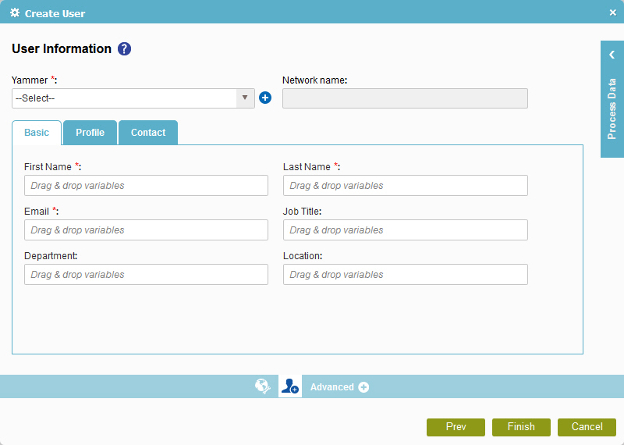
How to Start
- On the Organizer, do one of these:
- Do one of these:
- Add an activity:
- In the Process Builder, in the Activity Library
open the Yammer
 tab.
tab. -
On the Yammer
 tab,
drag the Create User
tab,
drag the Create User  activity onto your process.
activity onto your process.
- In the Process Builder, in the Activity Library
open the Yammer
- Change an activity:
- In your process, double-click your activity.
- Add an activity:
- Click Create User
 .
.
Procedure
- On the User Information screen, in the Yammer field, select your Yammer access token.
To create a new access token, click New Yammer Access Token.
When you select the Yammer access token, the associated network name shows in the Network name field.
- Complete these fields
as necessary.
Field Name Value First Name
Last Name
E-mail
