![]()
Send PDF Report by Email opens a form where the email can be composed and recipients specified.
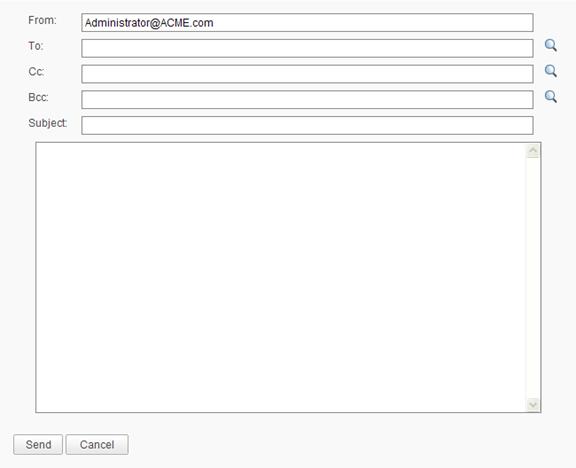
Manually enter an email recipient(s) or click the respective ![]() icon to view and select from a
list of application users. Specify a Subject and message. When done, click
Send to send the email with a PDF version of the report attached. Click Cancel
to cancel this export action.
icon to view and select from a
list of application users. Specify a Subject and message. When done, click
Send to send the email with a PDF version of the report attached. Click Cancel
to cancel this export action.
|
Notes: |
|
1. The 'From' email address is defaulted to the email address specified in the logged in user's Profile. 2. All fields except for Cc and Bcc are required. |