![]()
Export to Word downloads the report into a Microsoft Word document. A temporary name is given to the file, with the Word file extension (.doc).
|
Notes: |
|
1. Reports containing drill-down groupings will not be expanded when exported. 2. Due to a MS-Word limitation, if a report contains more than 50 columns, then only the first 50 columns will be exported. |
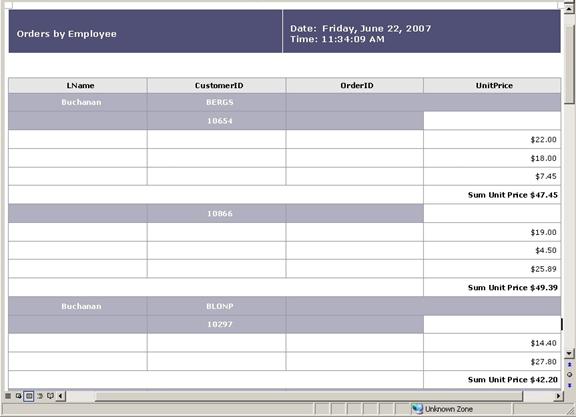
The report is exported to Microsoft Word format.
If Microsoft Word is installed, the report opens as a Word document. Edit the report as a Word document or save the report unedited.
|
Hint: |
|
Click View > Toolbars to add standard Word toolbars to the browser window. |
Save the report in Word format by clicking the File menu and choosing Save as. Choose a name and location for the file and click Save.