![]()
Export to Excel opens a new browser window, displaying the report in Microsoft Excel (spreadsheet) format.
|
Note: |
|
Reports containing drill-down groupings will not be expanded when exported. |
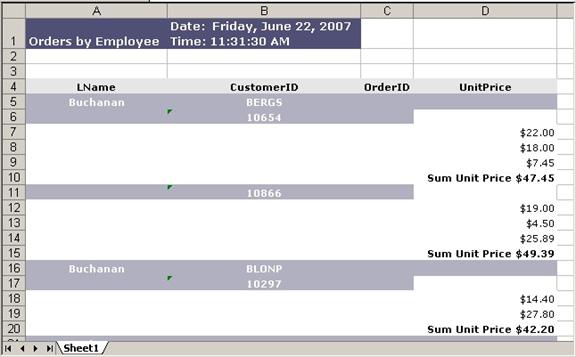
The report is exported to Microsoft Excel as a spreadsheet.
If Microsoft Excel is installed, the report opens as an Excel spreadsheet. Select rows or columns for sorting, copying, pasting, etc., and perform many other typical Excel functions.
|
Hint: |
|
Click View > Toolbars to add standard Excel toolbars to the browser window. |
Save the report in Excel format by clicking the File menu and choosing Save as. Choose a name and location for the file and click Save.