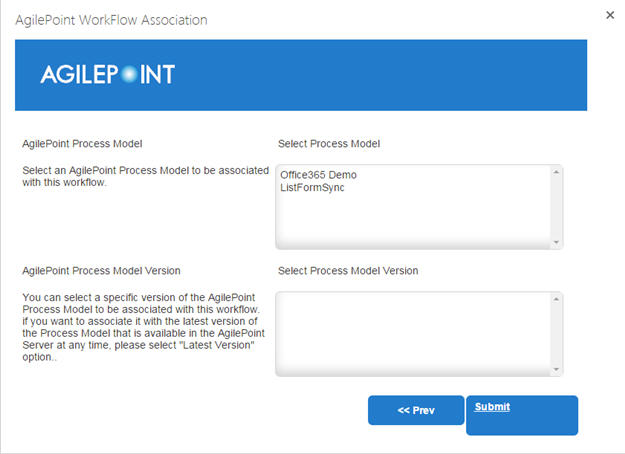Lets you associate a AgilePoint process with a list or library in the SharePoint workflow.
How to Start
- In your SharePoint list or library, click the List or Library tab.
- Click AgilePoint WorkFlow.
- On the AgilePoint Workflow Association screen, complete the fields as necessary.
- Click Next.
Fields
| Field Name |
Definition |
AgilePoint Process Model
|
- Function:
- Specifies the AgilePoint process to associate with the workflow.
- Accepted Values:
- A valid and published AgilePoint process that can start
with a SharePoint event. This list only shows processes that
meet this condition.
- Default Value:
- None
|
Select Process Version
|
- Function:
- Specifies the version of the AgilePoint process to associate with the SharePoint workflow.
- Accepted Values:
-
- A valid version of the AgilePoint process.
- Latest - Lets you associate the
workflow with the latest version of the process
available in the AgilePoint system.
- Default Value:
- None
|