Login screen
Logs you in to the AgilePoint Portal.
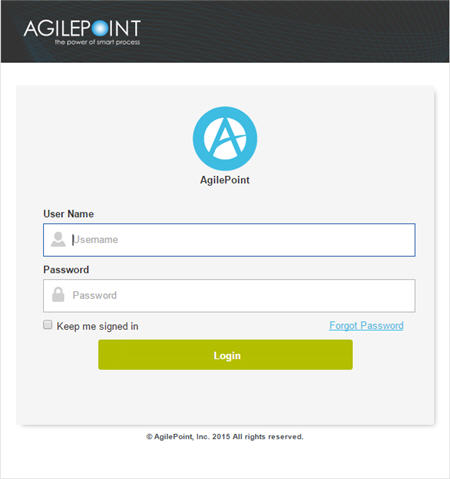
How to Start
- Go to the AgilePoint Portal login screen.
Fields
| Field Name | Definition |
|---|---|
Domain |
|
User name |
|
Password |
|
Keep Me Signed In |
|
| Home / Home Screens | |
Logs you in to the AgilePoint Portal.
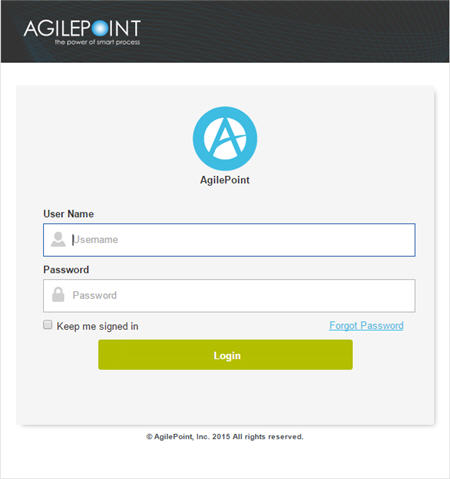
| Field Name | Definition |
|---|---|
Domain |
|
User name |
|
Password |
|
Keep Me Signed In |
|