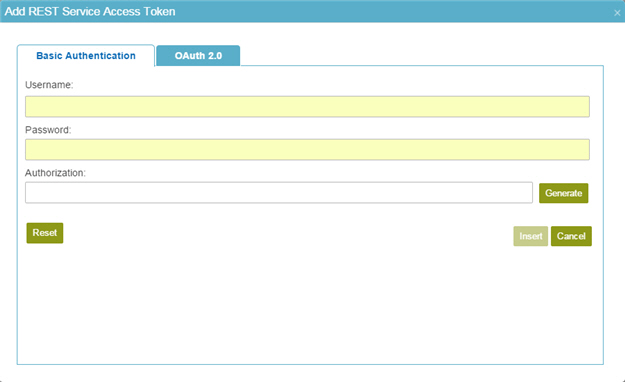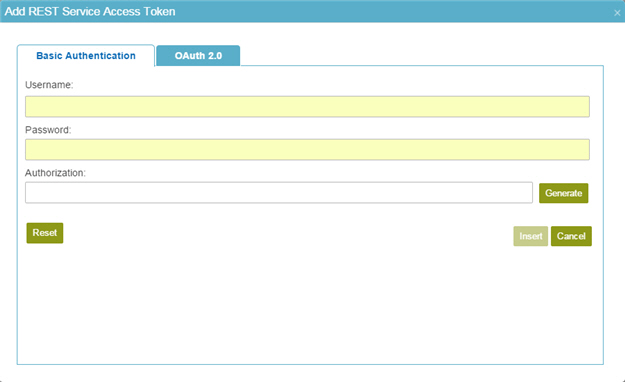
Fields
| Field Name |
Definition |
User Name
|
- Function:
- Specifies the user name for REST service authentication.
- To Open this Field:
-
- Click Basic Authentication tab.
- Accepted Values:
- A valid user name.
- Default Value:
- None
|
Password
|
- Function:
- The password for the authentication account.
- Accepted Values:
- A valid password.
- Default Value:
- None
- Accepts Process Data Variables:
- No
|
Authorization
|
- Function:
- Specifies an authorization value to connect to the REST service.
- To Open this Field:
-
- Click Basic Authentication tab.
- Accepted Values:
- A valid authorization value.
When you click Generate button, this field is completed.
- Default Value:
- None
|
Generate
|
- Function:
- Gives the authorization value to connect to the REST service.
- To Open this Field:
-
- Click Basic Authentication tab.
|
Insert
|
- Function:
- Adds the authorization name and value in the Header and Value field.
- To Open this Field:
-
- Click Basic Authentication tab.
|
Select Token Type
|
- Function:
- Specifies the name of the application from the list.
- To Open this Field:
-
- Click OAuth 2.0 tab.
- Accepted Values:
- A valid application name.
- Default Value:
- None
|
Select Token
|
- Function:
- Shows the access token for the specified application.
- To Open this Field:
-
- Click OAuth 2.0 tab.
- Accepted Values:
- A valid access token.
- Default Value:
- None
|